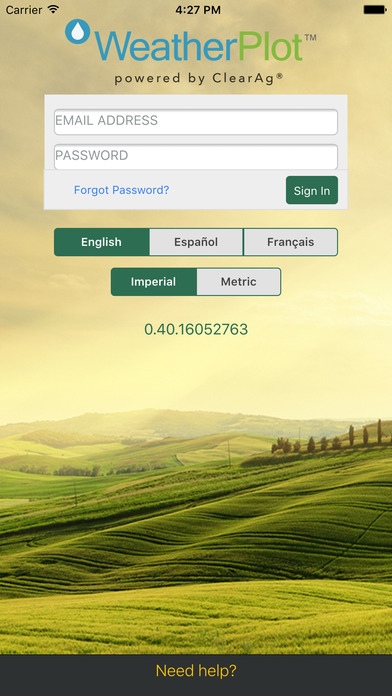WeatherPlot Mobile 1.6.20161109
Continue to app
Free Version
Publisher Description
WeatherPlot ( ), powered by ClearAg(R), provides seed and crop protection companies, research scientists, and crop insurance companies with a powerful tool to better assess environmental surface conditions at any location of your choosing. Powered by Iteris EMPower meteorological analysis and forecasting system, the retrieval of historical, climatological, and forecast soil and weather information for any location globally is accomplished by simply indicating your location on a map. Easy-to-interpret graphs and tables of different meteorological and soil data are generated for the mapped location with export capabilities to facilitate future analysis. Correlate crop performance with environmental conditions by retrieving meteorology and soil conditions for up to 60 days in the past for specific locations of your choosing Assess the departure from normal conditions in self-contained plotting views that show the climatology versus what actually happened at the chosen location (recent vs. average) Plot critical growth parameters such as soil moisture overlaid with soil temperature information Easy-to-use export feature allows you to retrieve the location data and email it to an address of your choosing as a CSV file Identify and plan field operations by plotting forecast information up to nine days into the future Parameters plotted include air temperature, wind speed, solar radiation, relative humidity, cloud cover, precipitation totals, soil moisture, and soil temperature
Requires iOS 8.0 or later. Compatible with iPhone, iPad, and iPod touch.
About WeatherPlot Mobile
WeatherPlot Mobile is a free app for iOS published in the Office Suites & Tools list of apps, part of Business.
The company that develops WeatherPlot Mobile is Iteris, Inc.. The latest version released by its developer is 1.6.20161109.
To install WeatherPlot Mobile on your iOS device, just click the green Continue To App button above to start the installation process. The app is listed on our website since 2016-06-30 and was downloaded 2 times. We have already checked if the download link is safe, however for your own protection we recommend that you scan the downloaded app with your antivirus. Your antivirus may detect the WeatherPlot Mobile as malware if the download link is broken.
How to install WeatherPlot Mobile on your iOS device:
- Click on the Continue To App button on our website. This will redirect you to the App Store.
- Once the WeatherPlot Mobile is shown in the iTunes listing of your iOS device, you can start its download and installation. Tap on the GET button to the right of the app to start downloading it.
- If you are not logged-in the iOS appstore app, you'll be prompted for your your Apple ID and/or password.
- After WeatherPlot Mobile is downloaded, you'll see an INSTALL button to the right. Tap on it to start the actual installation of the iOS app.
- Once installation is finished you can tap on the OPEN button to start it. Its icon will also be added to your device home screen.